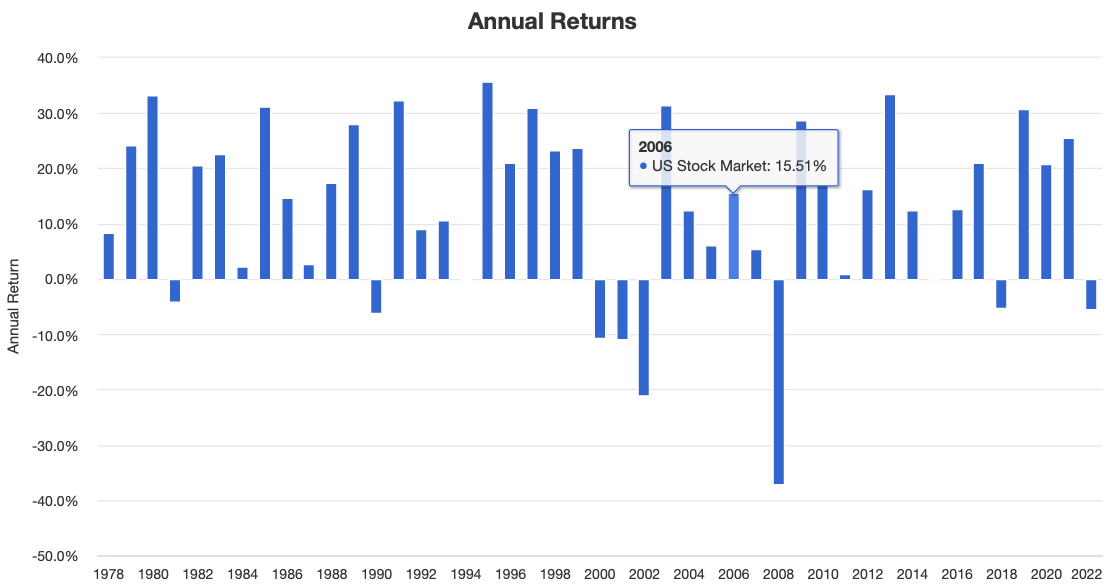Aren’t you tired with using the same old notebook to write down your notes? And sometimes is not like you sit in the front of your desk, what if you remember something really important or a terrific business idea strikes you just when you are in the street or shopping and you need to note it immediately? Use your BlackBerry, of course. And it’s so easy. With MemoPad.
Aren’t you tired with using the same old notebook to write down your notes? And sometimes is not like you sit in the front of your desk, what if you remember something really important or a terrific business idea strikes you just when you are in the street or shopping and you need to note it immediately? Use your BlackBerry, of course. And it’s so easy. With MemoPad.
Accessing the MemoPad is as easy as it sounds. There are only a few steps you need to follow:
– select MemoPad from your Home screen, press the trackwheel and you are shown the menu
– select new from the menu, that leads you to an empty memo
– type the four or five word title of your memo in the top field and enter your text under the title line
The length of the text is not a problem, as long as you have enough storage space on your Blackberry. A tip you can use is to start the title of your memo with words that will help you easily recognise the memo. Avoid using titles stating with A, The, This, For.
Deleting the notes is even easier. To have your stuff better organized, you should do some cleaning in your BlackBerry. Simply ope the menu, select the memo you don’t need anymore, press the trackwheel and choose Delete. You will be asked for confirmation, just to be sure that you are deleting the right memo. You can also check the field Number of entries in order to see how many memos are stored in your BlackBerry.
Sat, Jul 27, 2024
Accounting Entries – Business Law – Finance Technology – Marketing News